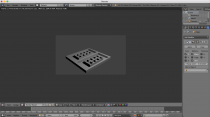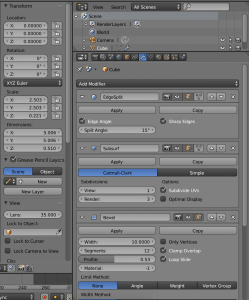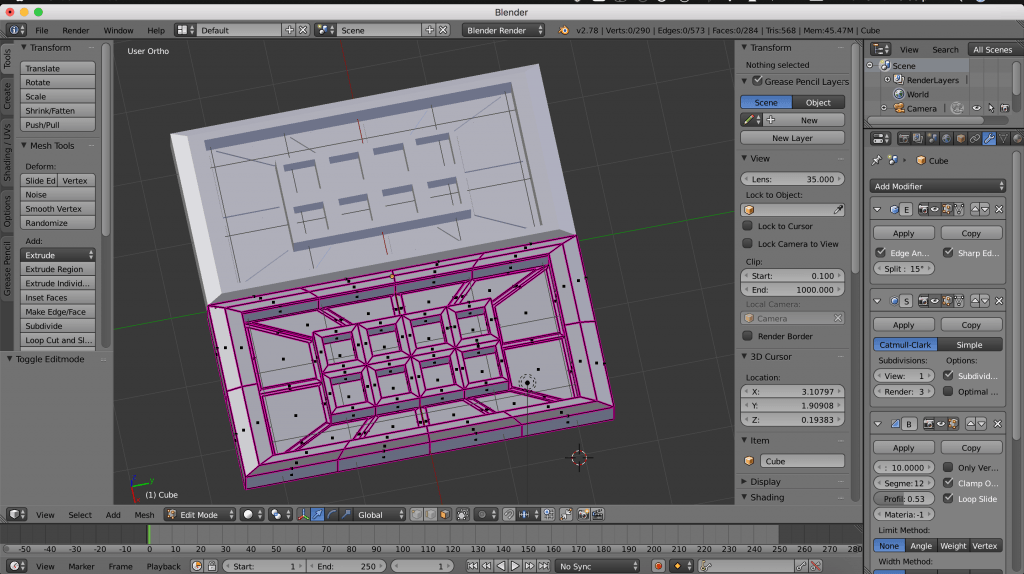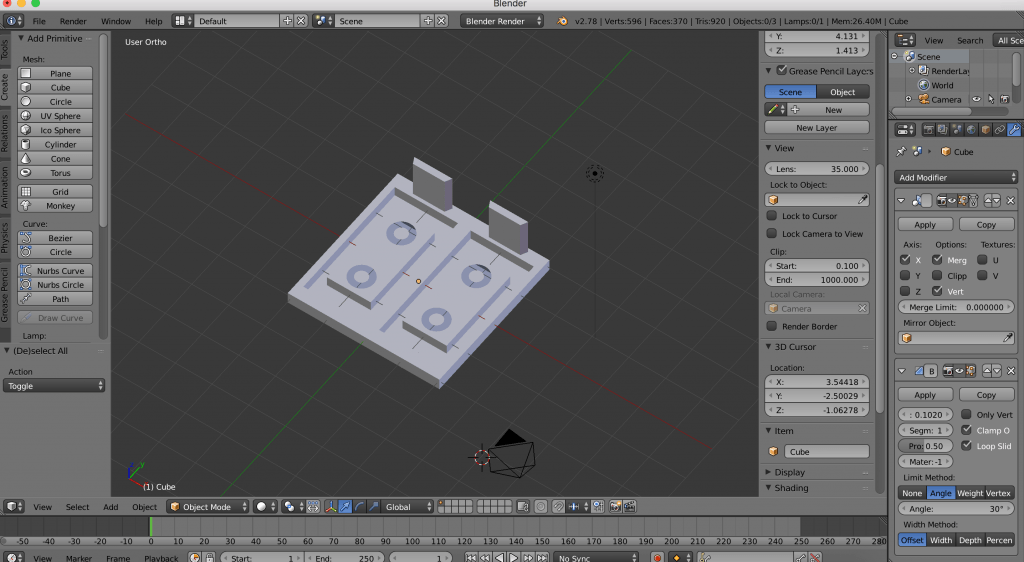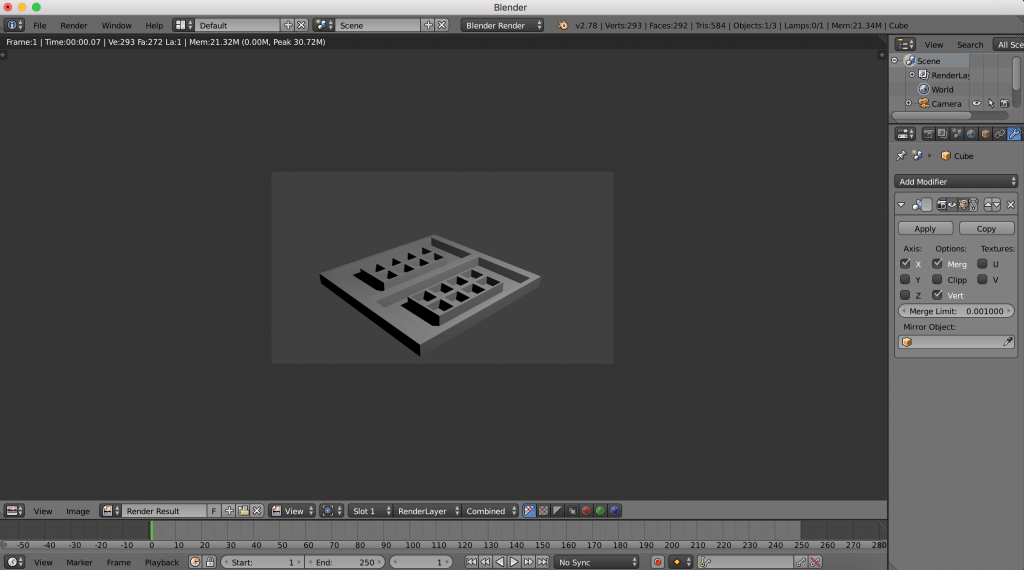Recently I have been working on familiarising myself with the modifier menu. Following Jon’s tutorial: https://vimeo.com/117484124 I have been trying to replicate a similar 3D object as he made in that video: a sci fi inspired panel. While doing this I have been trying to understand how the modifier menu works, and how stacking modifiers work.
I discovered that modifiers can be placed in a certain order, and that this order will change what happens to my model. To be honest I found this quite difficult to understand and also didnt understand why even though I was previewing different modifiers on my model, I couldnt see any changes happening perceivably on my model. This was particularly a problem with the bevel modifier, as I was used to previewing it, and immediately seeing the bevel appear on my model. However this wasnt happening in this particular instance. I tried zooming in to see if maybe the bevel had been applied, but that the changed was happening on such a small scale that I couldnt see it, but was unsuccessful. I will need to seek out help in this matter, as I do not want the models I use in my showreel to have hard edges.
I also became more comfortable using edge loops and being to use them more in my models. They make it very easy to make more complicated shapes. Below is the example of the my third try making the same model that Jon made in his tutorial. As you can see, I used the edge loops in order to raise and lower parts of my model and also divide it equally.
Pictured below are my first two tries experimenting with modifiers. In the first image I tried to use boolean modeling to create interesting indents in my panel, though for some reason, they just punch a hole in the shape, leaving the inside of the model viewable.
The second image shows a model that is visually close to the one shown above, however in this try I applied the mirror modifier not realising that once it is applied, changes are no longer applied. I can see where this might be useful when creating a larger model and needing two sides to be similar but still have differences. Instead of correcting this model I decided to start again from the beginning, applying what I had learnt to make a better model, pictured above.