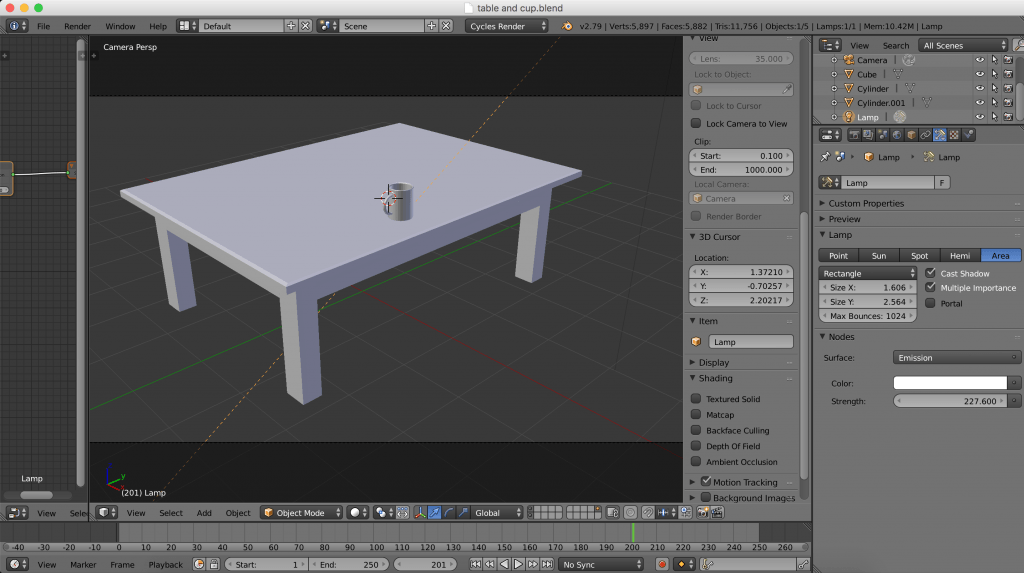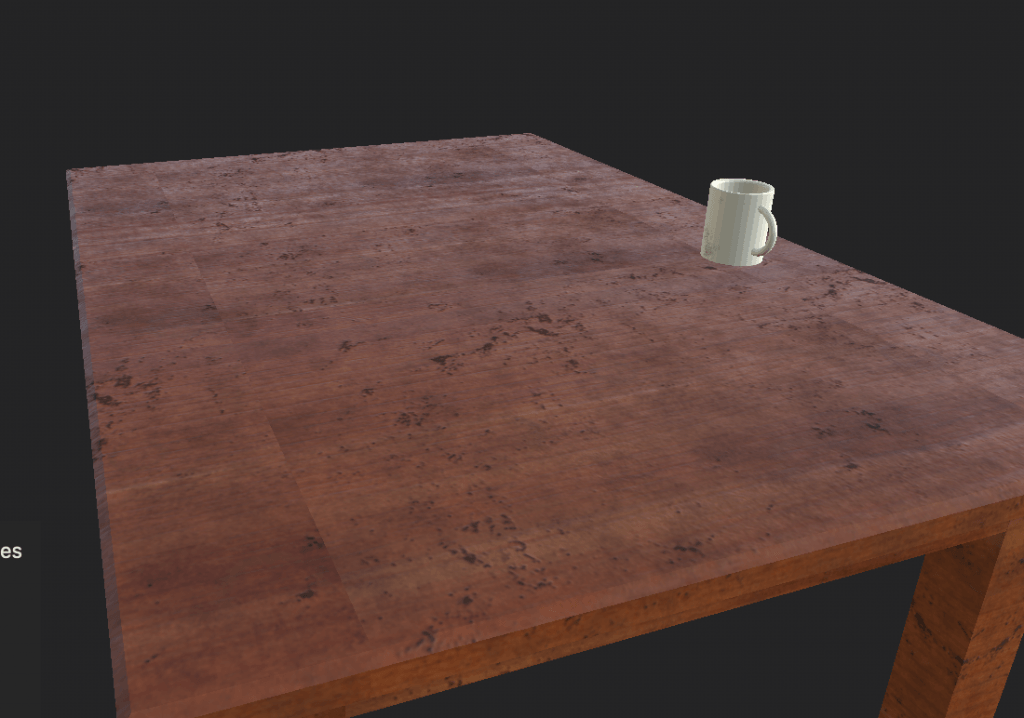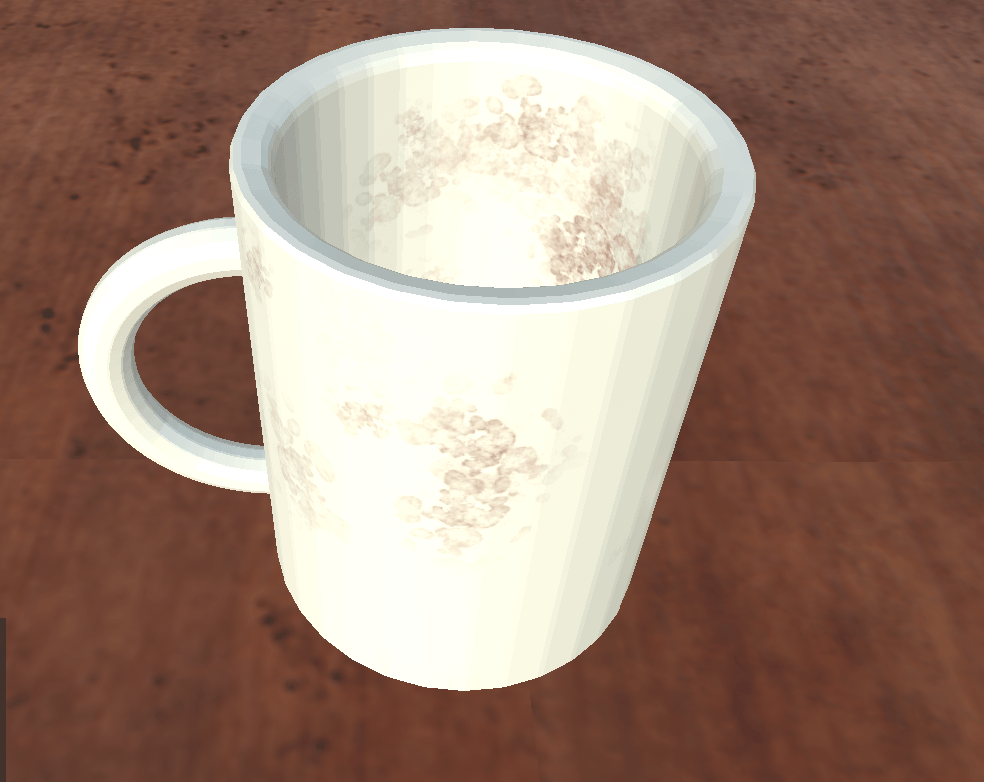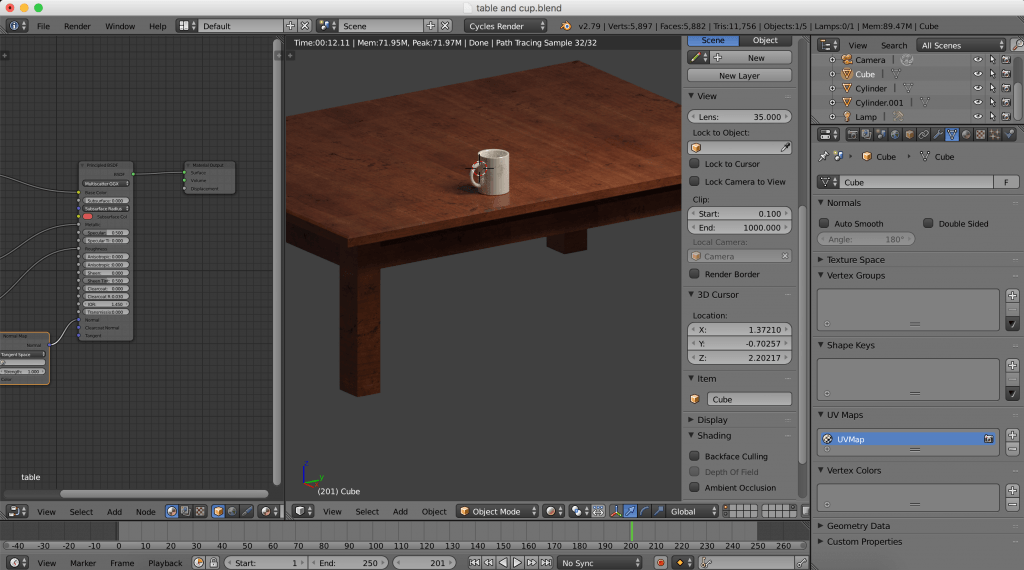After creating two chess pieces, I decided to move on to creating something that would look more realistic to be within my footage. Because although I am happy with the way they both look, when they are placed in live action footage, they dont look photo realistic. I knew I could create a simple mug mesh, going off my earliest tests with Blender, but I had never textured one before. Also I wanted to give texturing wood another go, as I knew it was something I was very unsure about.
The modeling went smoothly, and it is starting to become easier and quicker to do every time, something I am very happy with as less than 2 weeks ago I thought I’d never get the hang of the software.
I even managed to get the bevel modifier to work for me.
Texturing started out rough, but as I fiddled with the materials and masks, I finally got something I was semi happy with. It still wasnt perfect looking wood by any counts, but it looked a lot better than my Chest from a while back.
One thing I need to research is why the texture started to repeat over the model. Its not that noticable in the above pictures as I tried to counteract it as much as possible, but whenever I would paint in a texture or apply a material, it would repeat in other areas, as if the textures wasn’t a single unwrapped mesh. I dont know if this is to do with the size or the way I unwrapped the table. Until I have more knowledge, I managed to semi fix the issue by erasing parts of masks nearest the seams of the textures, in order for it not to be as obvious.
As for texturing the mug, I had no idea when going in that china or porcelain is very different to texture than metal. The way light bounces off the surfaces is more akin to glass, and therefore light is something that needs to be considered.
I some quick research to understand this, but will need to do more in depth if I am to ever model something with that sort of surface.
For now I continued to try and get it to look semi reasonable, because I was testing the workflow between blender and substance painter and not trying to perfect my texturing. I know that this semester was more about getting to grips with the software and the workflow of 3D modelling, having never done it before, but its still disappointing sometimes to see how bad my models look.
I fiddled with the backed in light settings within Substance Painter, and used a semi translucent white fill layer to try and get my mug as shiny as possible.
Bringing everything back into Blender is getting easier, and I was quickly able to set up the nodes, this time remembering to work in the cycles renderer.
Within Blender with the proper lighting, the table and mug both look more realistic, however I am not confident with their ability to stand up to inspection against real life footage.
However saying all that, I am happy with my progress since I started modeling. It is getting easier all the time to do it, evidenced by the speed in which I complete the entire process up to this point. Texturing is becoming the most time consuming, but I feel that is to be expected as it’s the most creative part, with the layering of different textures to try and obtain realism.