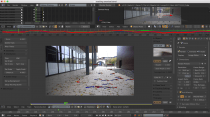For this I am using the footage shot during the Matchmove workshop with Jon. As mentioned in the Rolling Shutter Research post I made previously, there was some issues with this footage to begin with that I knew would make tracking it hard.
I started with Jon’s shot that was filmed outside the MHT building on the Uni campus.

Straight off the bat, after solving with all the tracking points Blender found, the solve error was over 710, a ridiculous amount. To fix this issue, I deleted every trackingpoint with a solve error over 5. I then went into the waves of the tracking data and deleted any point that had large peaks. After doing this, although I had lost the majority of my tracking points, I had gotten the solve error down to 1.2324. I also clipped the footage down to a much smaller clip. This was mainly due to the fact that during the shot a large pillar moves across the scene in front of all the tracking shots, meaning that they all lose their place and are no longer able to track while not on camera.

I then proceeded to set the shot up as a tracking scene and set the floor and origin for my cube. All of this went very smoothly. However I am still unsure of how to proceed with rendering and texturing within Blender, having been using Substance Painter instead.
Therefore I dont have a finished shot to upload yet. This will be another thing that I seek help on in the next workshop.