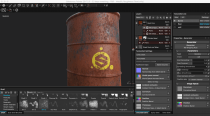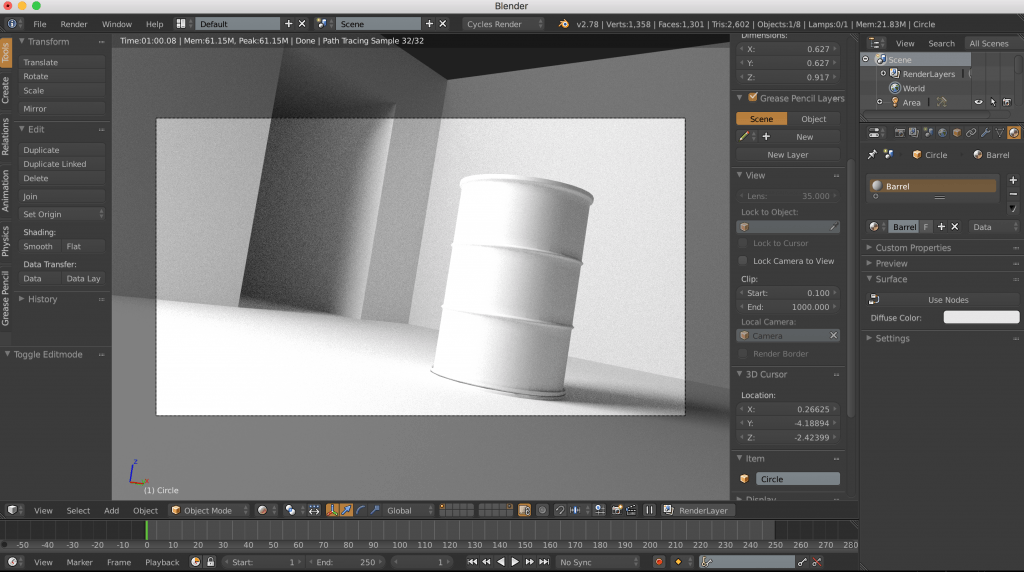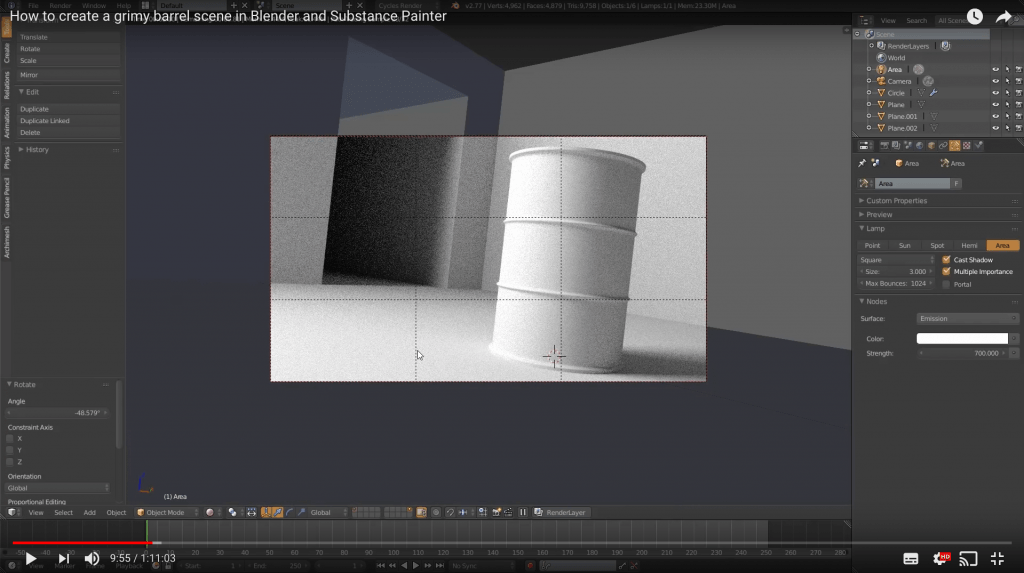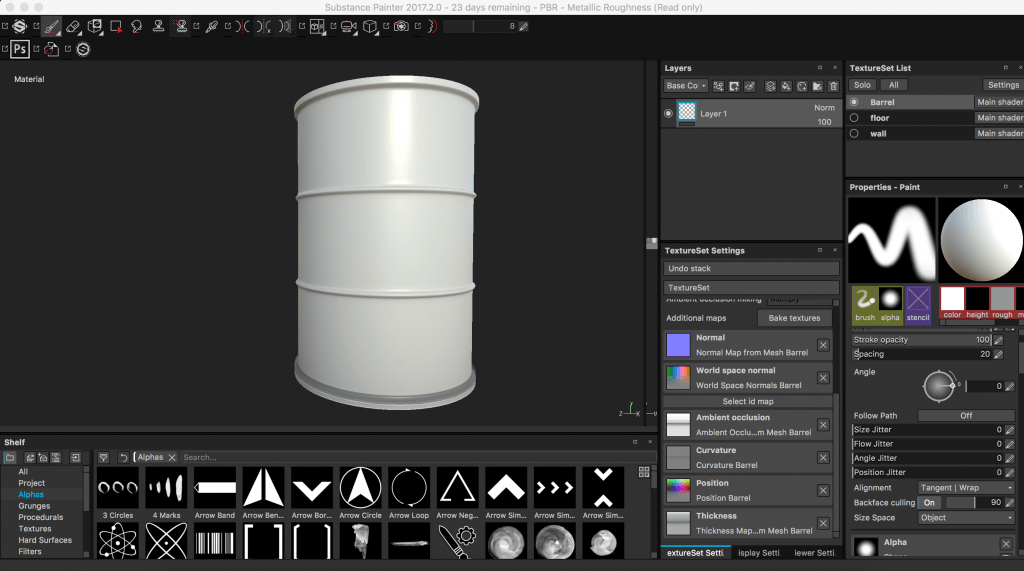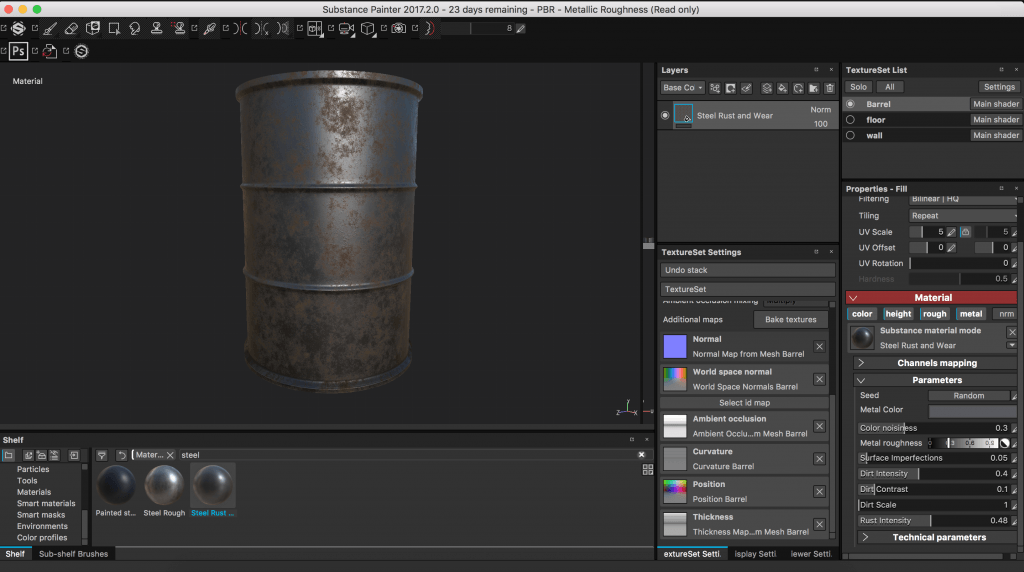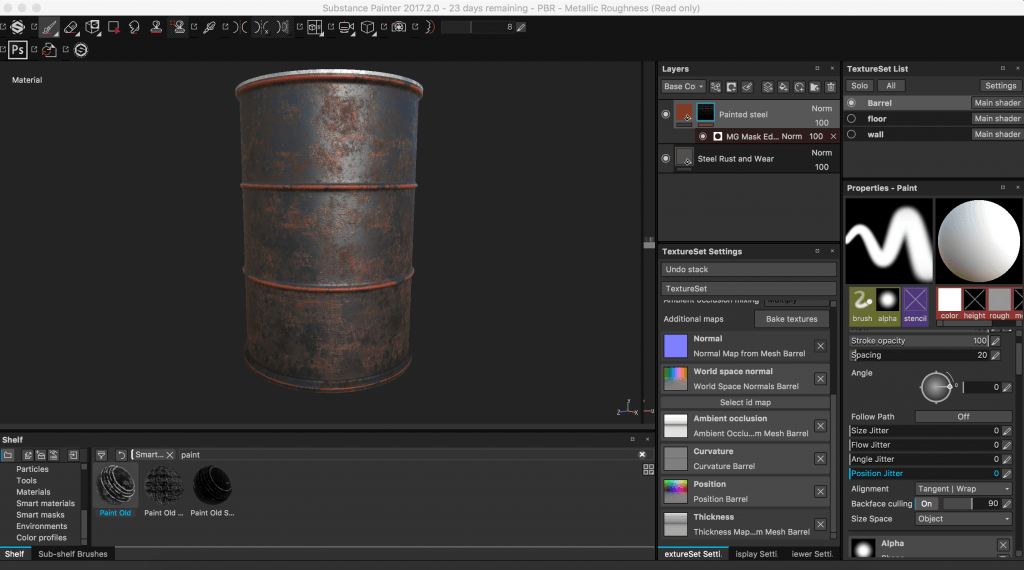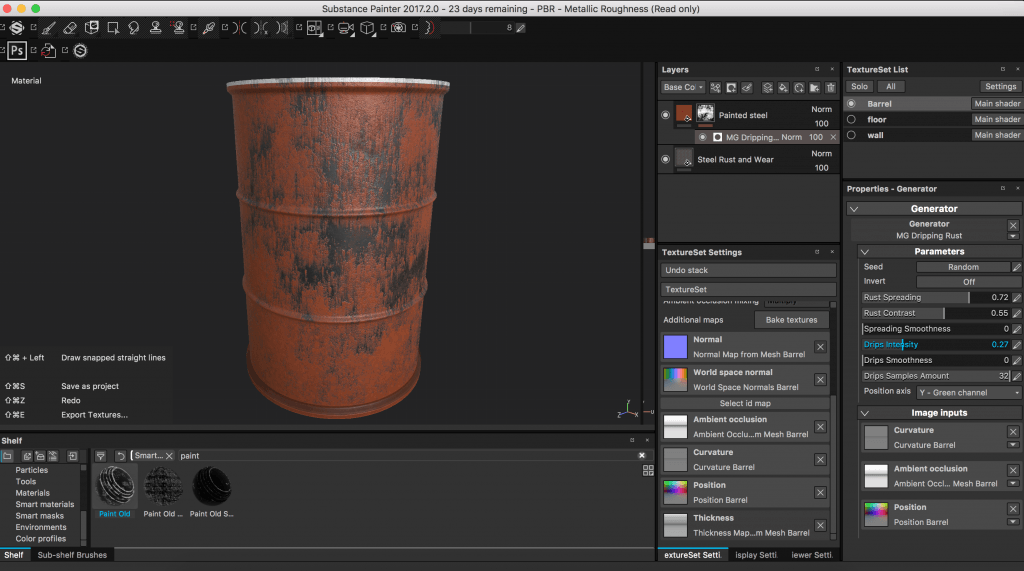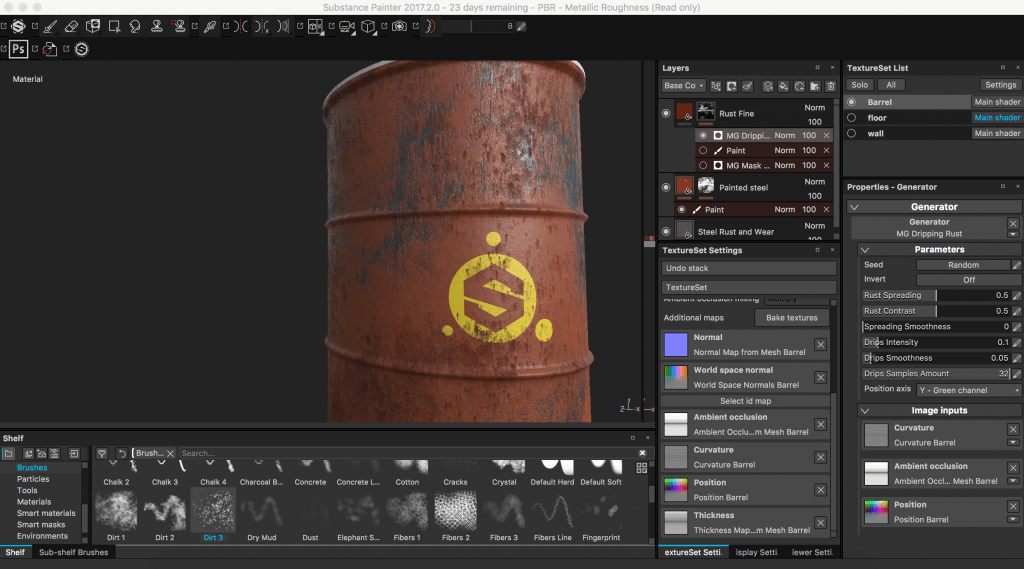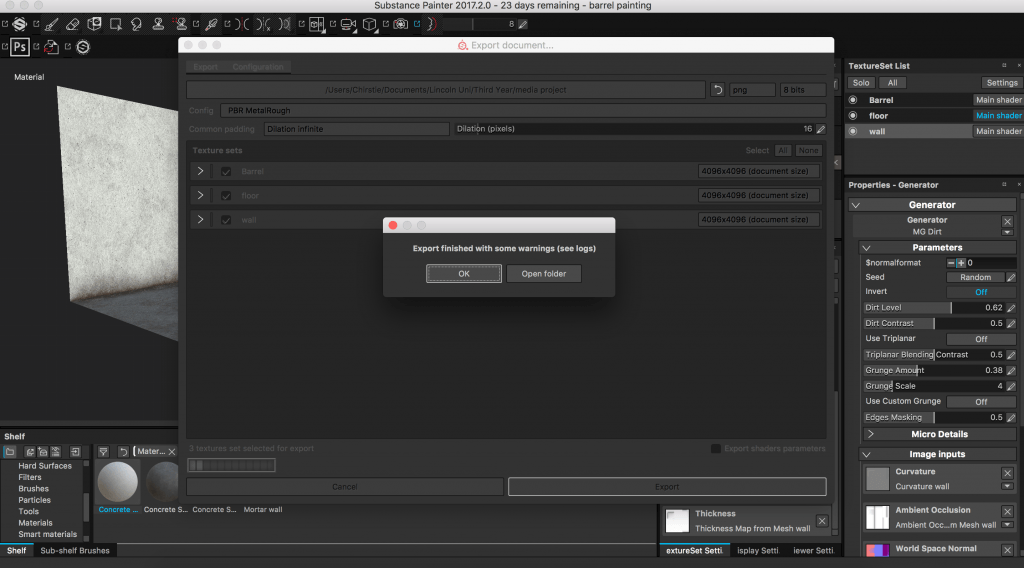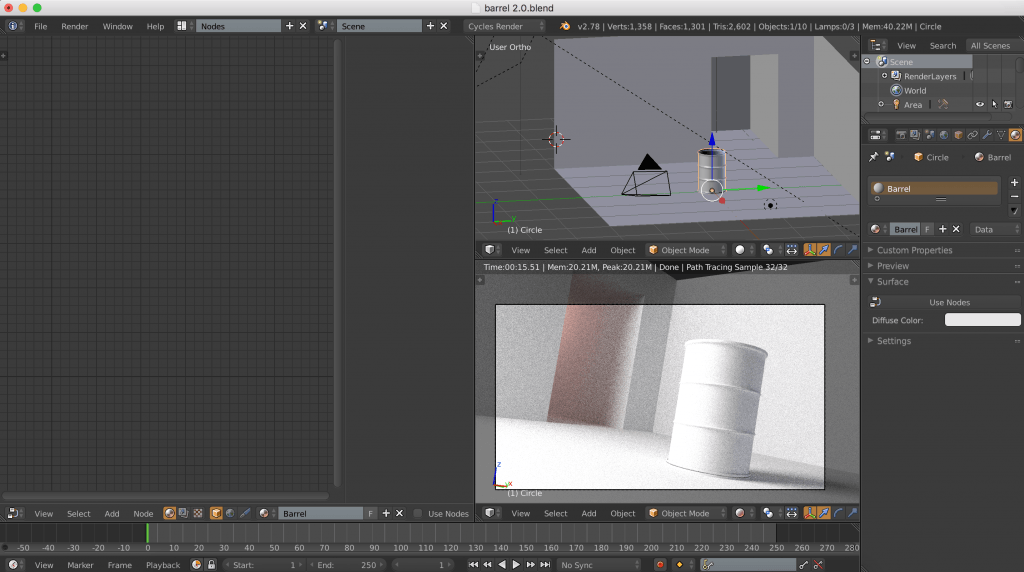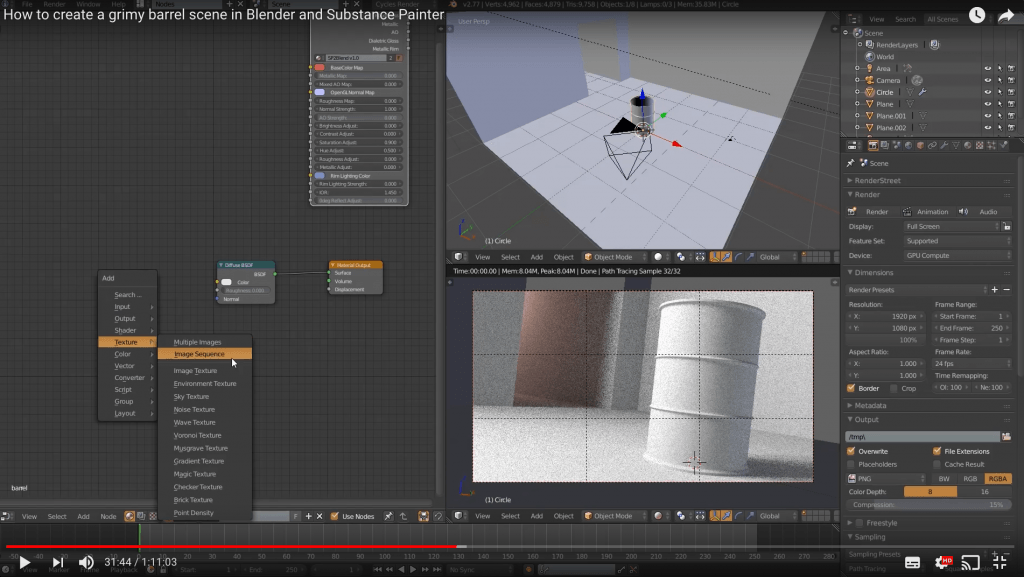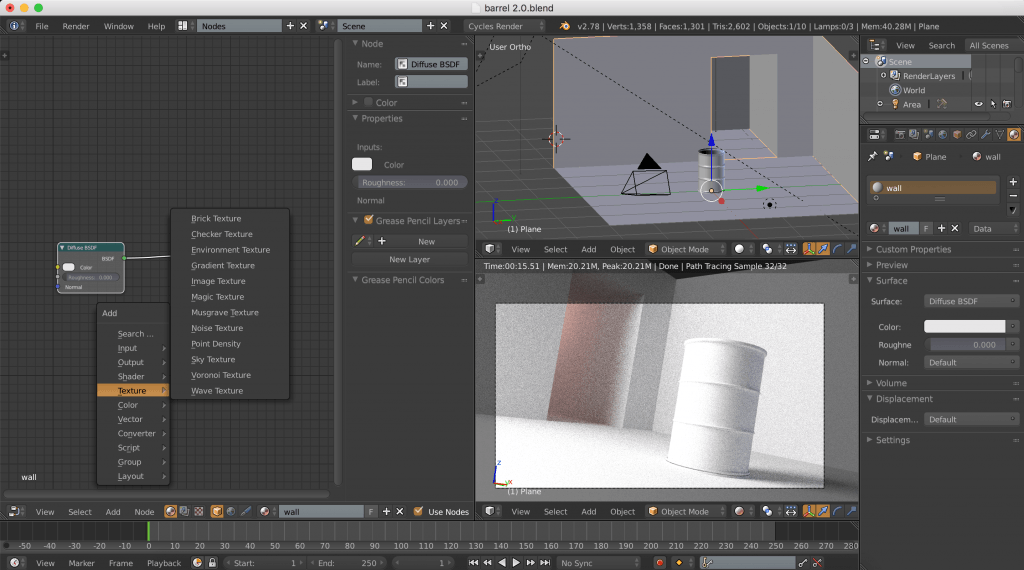Once again I have been following the above tutorial and trying to test the workflow from Blender to Substance Painter. Yesterday I ended up not getting very far and also becoming very frustrated. Today I started from scratch, partly to practise moving around Blender’s workspace and partly to start fresh and not have the frustrations from yesterday carry over on to this try.
One thing I did before starting was turn the speed of the tutorial down to 50%, this made it so much easier for me to follow along.
I was able to model the barrel pretty quickly, and the room also seemed pretty simple to make. Once again I encountered the same issue I had yesterday when creating the UV wraps, the barrel working fine but the room refusing to select and then coming out differently to what it looked like in the tutorial. This time however instead of trying to fix this, I continued to work, hoping that this wouldn’t be a big issue when texture painting.
I moved on to positioning the camera and lights in my shot. I found the camera controls clunky to use in Blender in comparison to using them in After Effects but I finally managed to line up my shot so that it looked similar to the tutorials.
Mine:
Tutorials:
It was also at this point that I discovered something had gone wrong while modeling the barrel, as you can see the bottom of the barrel has an extra lip and crevice area. I dont know how this came about, I can only imagine I must have extruded an extra part of it without realising. I could have at this point gone back and changed this, however I had already unwrapped the model and didnt know if I changed it after doing this, whether the upwrap would be updated or whether I would have to do it again. I decided to keep moving forward, thinking that the mistake was a small one.
I then moved to Substance Painter. In comparison to the difficulties I kept having with Blender, Substance Painter turned out to be a breeze. I followed the steps of the tutorial and even at times felt confident enough to go off track and add my own flairs to the texture. Substance Painter’s workflow make sense to anyone familiar with photoshop and I really enjoyed this entire process.
When exporting the textures out in preparation to head back into Blender, I did encounter a small issue:
I am not sure what issues happened, but decided to keep moving forward and see what happened.
It seems as if Blender really likes to cause me issues, because as soon as I got back into it, it seemed like I was once again fighting against the software, struggling to make it work, in comparison to Substance Painter which seemed so intuitive.
I couldn’t seem to see the nodes option for my Barrel model or my Floor plane. The wall being the only one that showed up, also I didnt have the import texture option that was there in the tutorial. See below.
No nodes appearing for the Barrel:
The tutorial screen:
Vs my screen:
As you can see the Add Texture option on my screen doesn’t have the option to import multiple images or an imagine sequence.
Overall I am happy with the progress I have made today. I have gone from never using Substance Painter before to being able to fully paint and barrel and the room around it. Blender is still frustrating me, up until now I actually found the process of modeling very fun, liking the creative freedom and the way in which you can control the edges and faces. However, the more in depth with the software I go the more it seems to not want to work or be very temperamental. I know it is probably down to me not knowing what certain options mean, but I feel that the software isnt very easy or friendly to learn.
My next goal is to try and get my model textured within Blender. For this I may be asking for help from Jon.