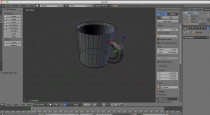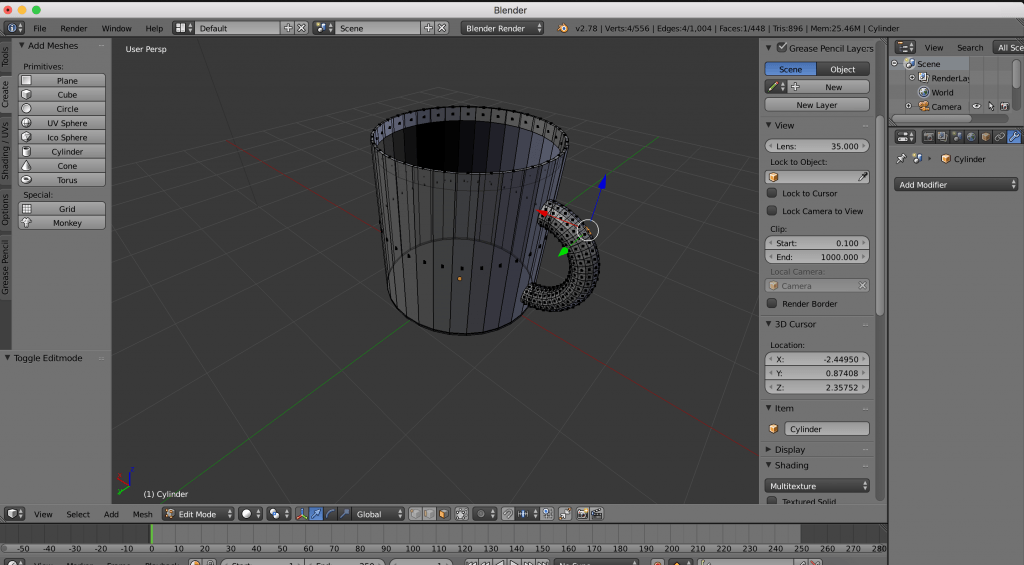After getting to grips with 3D tracking within Blender, I moved on to the 3D modeling side of the software. As mentioned in a previous post, I have dabbled in Maya, however going into Blender I found that this didn’t really help me as from the outside the two software interfaces are very different.
Following Jon’s tutorials on Vimeo through his Curious Engine channel gave me a starting point to understand the controls of Blender. Once again, due to my lack of a number pad I had to change my user preferences, but once I did I found the ability to change views of my 3D object very handy, especially the top down view. The Isometric view actually turned out to be a hindrance when trying to line up angles even though it is aimed to make to process easier. I believe this is because I am so used to working in perspective view within After Effects that I automatically compensate for perspective when moving things around in 3D space. However I feel that with some practice I will come to value the Isometric view option.
After getting a handle on making and controlling basic cubes and extruding from them, I tries to create a recognisable object. I settled on a mug.
As you can see my first try did not go very well. I started with a basic cylinder shape, and the extruded in and down to get the hollow part of the mug. When creating a handle however, I didn’t know how to go about it. My first try I started by adding two edge loops in the middle of the cylinder in order to extrude a face where a the top of my handle might sit. After trying to get this extrusion to arc, I realised that there might be an easier way to affix a handle to my mug.
I moved my 3D cursor to around where I wanted my handle to be then brought in a torus shape. I felt like I was on the right track so I deleted this model and started again.
As you can see my second try went a lot better. I was able to slice the torus in half by using a box select and then positioned it in the right place on my cylinder. For only my second try at 3D modeling in blender, I am pretty happy with the way this turned out.
My next step is to continue to follow Jon’s tutorials.